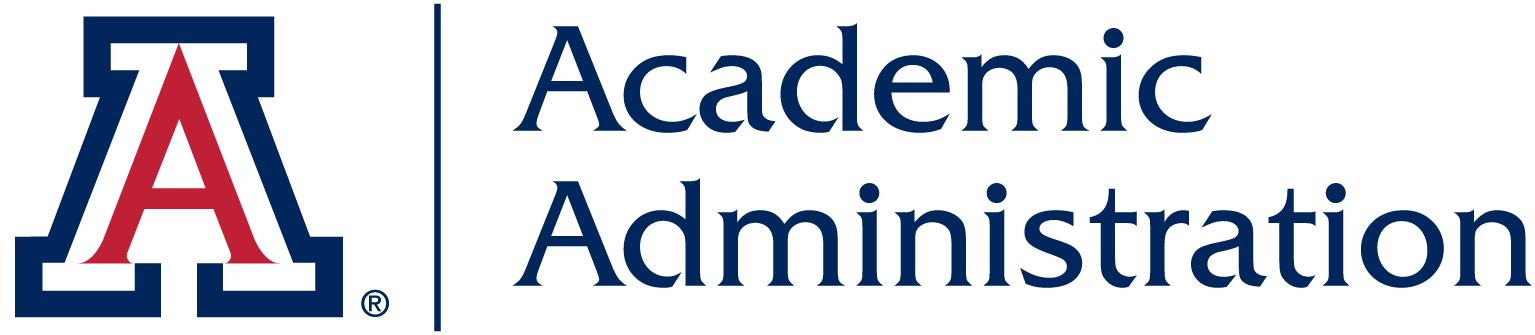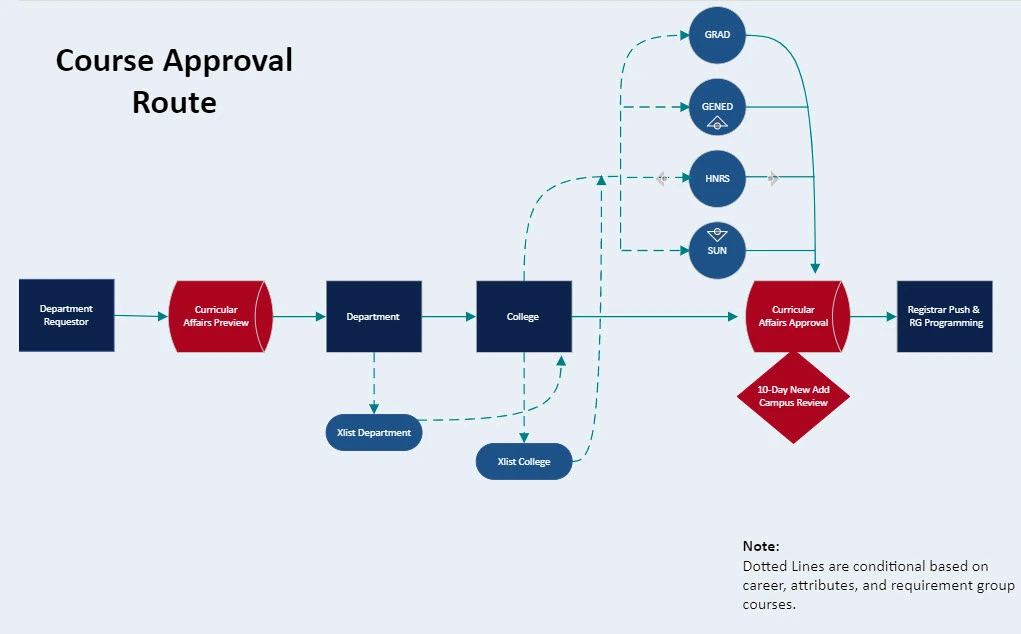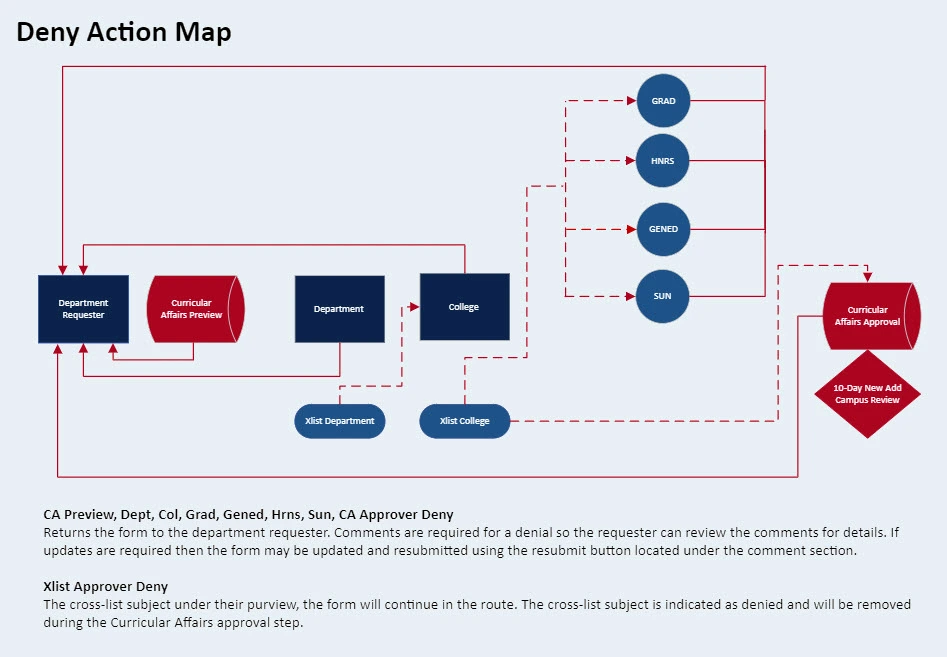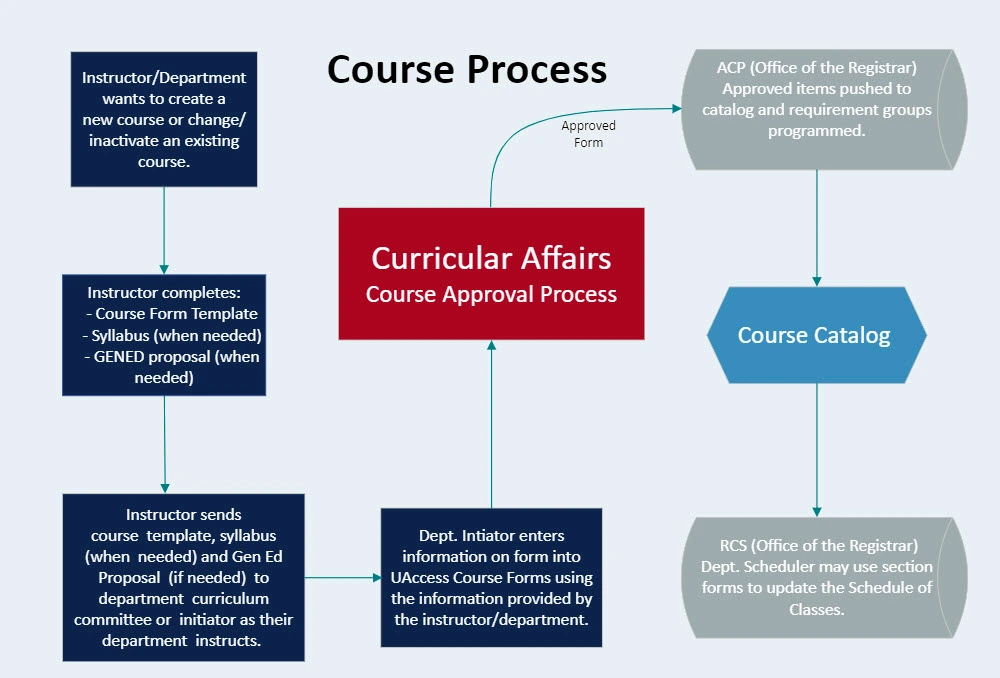- Department Initiators are responsible for submitting and monitoring all course forms for their department.
- Initiators are the contact for their department's forms if there are objections or questions regarding the form submission. Please note that careful review before submission and prompt responses to inquiries will decrease route times.
- Each approval stage (Curriculum Preview, Department, College, Grad, Gen-Ed, Honors, Curriculum, Cross-list) has a different review to approve or deny a course.
- If forms are submitted missing information, have policy compliance issues, or there are drastic differences between the syllabus and form, the form will be returned to the department initiator for corrections/clarifications to assure the department's needs are met. A new form is not needed as the updates can be applied directly to the returned (*denied) form by the initiator that originally submitted the form and then the form resubmitted using the resubmit button under the comment section.
- If a department has questions on an approval stage the Department Course Initiator will need to contact the listed approver(s) on the course form route for the approval stage in question.
- Analytics can be used to build custom Course Catalog reports through the Student Dashboard-Catalog and Schedule (On Demand Reports - Catalog by Subject, Cat Nbr, Org, & Career). Staff can select “analyze” at the bottom of the report and add custom criteria and fields. Assistance with Analytics reporting is done by UAIR through https://uair.arizona.edu/content/uaccess-analytics as well as their training located at https://uair.arizona.edu/training.
UA Course Add
Creating a course that does not already exist or adding a new historical record of a course that has been inactive for less than 2 years.
- Syllabus
- General Education Proposal (For General Education Tab only)
- Instructor Add Form Template (Internal Department Use only)
- Guidelines for Resolving Course Conflicts
UAccess Add Form
UA Course Modify
Adjusting catalog information of an already existing course. Title, description, requirement groups, etc.
- Syllabus for Required Updates
- General Education Proposal (For General Education Tab only)
- Instructor Modify Form Template (Internal Department Use only)
UAccess Modify Form
UA Course Inactivate
Used to change a course status to inactive so the course is no longer available to schedule sections. Historical records remain in the course catalog.
- Instructor Inactivate Form Template (Internal Department Use only)
UAccess Inactivate Form
Related Links
Additional Documents
- Request new Subject Code/Prefix:
New prefixes are more likely to get approved with a newly approved academic unit and when a program does not coincide with already existing programs belonging to the same dept/college, or is so specific/unique that it would be impactful to have a program specific prefix. - Request to Establish a Grade Requisite of B or Higher in a Course Form
Important Dates and Deadlines
See the Dates and Deadlines page for the most up-to-date deadlines.
There are Priority Route Start deadlines for the Fall/Summer and Winter/Spring terms. Please review this information carefully and submit your requests well in advance of those dates.